Deploying is the part of the process which takes place once your static site has been generated.
URL Detection
|
Crawling
|
Post Processing
|
Deployment <--- here
The core WP2Static plugin generates your static site ready for deployment. The post-processed files are stored on your server in the /wp-content/uploads/wp2static-processed-site directory. If you are using our WP-CLI commands, this is convenient for you to deploy using any command line tools.
To get more deployment options, such as auto-deployments via API (S3, Cloudflare, Netlify, etc), sFTP or ZIP archive, choose one of the deployment Add-ons.
Deployment options
Refer to each deployment add-on’s documentation for options specific to that deployment method.
Within the core WP2Static plugin, we have deployment 2 options available for configuration:
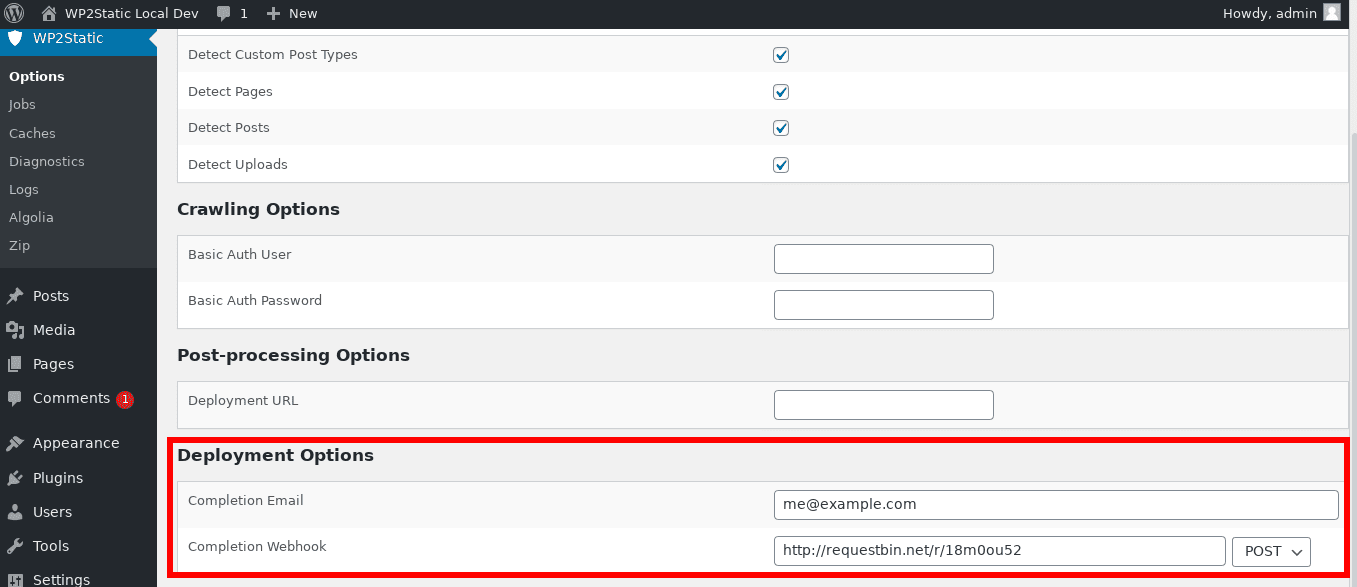
Completion Email
Convenient for team notifications, WP2Static can deliver deployment notifications via email – just enter the intended recipient in WP2Static’s options.
If you don’t have your server configured to send emails or are blocked by your hosting provider, you can use a plugin, such as WP Mail SMTP. I’ll sometimes also use something like this when I need to test email functionality, along with a tool like mailtrap to test deliverability. WP Mail SMTP offers integration with several large ESPs, such as MailGun and AWS SES.
Completion Webhook
Webhooks provide an easy way to connect various network-connected services. WP2Static can trigger a webhook to be sent to an endpoint/service of your choosing upon completion of a deployment Job. This may be useful for very large sites that take a long time to process and you want to trigger another step in your development workflow when WP2Static deployment completes. A service like Zapier may give you ideas of how you can integrate other services into your WordPress development workflow (ie, launch your end to end test suite to start when you deploy to a staging server!).
Enter the URL of the endpoint you wish to send a deployment confirmation webhook to. Choose from POST or GET http methods to deliver your request. The webhook’s response status code will be logged into WP2Static -> Logs.
GET requests will send ?message=WP2Static deployment complete! and POST requests will send the body as WP2Static deployment complete!.
If you want to quickly test the functionality out, you can use a quick http request testing service like RequestBin
My server doesn’t allow emails or blocks my webhook URL
You may be able to workaround this by using a service like Zapier to accept an email and forward to a webhook or vice-versa. Zapier is given as an example, but you could also write your own small web applications in PHP, CGI or a serverless function provider.
Where can I deploy my static site to?
See WP2Static Add-ons for official and 3rd party deployment options.
